DSE Compliance Software
Ensure your employees assess their workstations, wherever they are working, to identify any concerns relating to the use of their Display Screen Equipment (DSE) with our DSE Software.

Effective DSE management across your employee population is more important than ever.
It is a legal requirement to assess your employees’ workstations, whether working in the office or working from home, to ensure they are compliant and have appropriate measures in place.
Save time managing and reviewing DSE assessments
- Standardised and customisable templates: Use both pre-configured and customisable DSE Assessment templates for consistency across assessments.
- Assign multiple templates per employee: Ensure employees working across multiple sites stay up-to-date by assigning various templates for different workstations.
- Easy setup and management: Effortlessly manage and configure your question sets for better control over the assessment process.
- Centralised user management: View all employee accounts in one place for easier access and management.
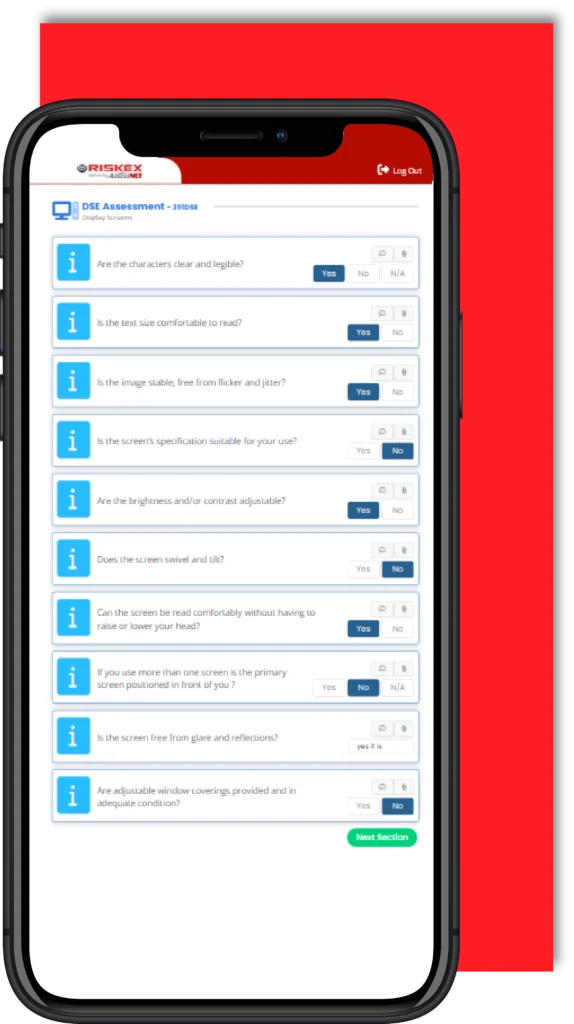
Still in the early stages?
Download our info sheet to find out more about AssessNET’s DSE Software Module
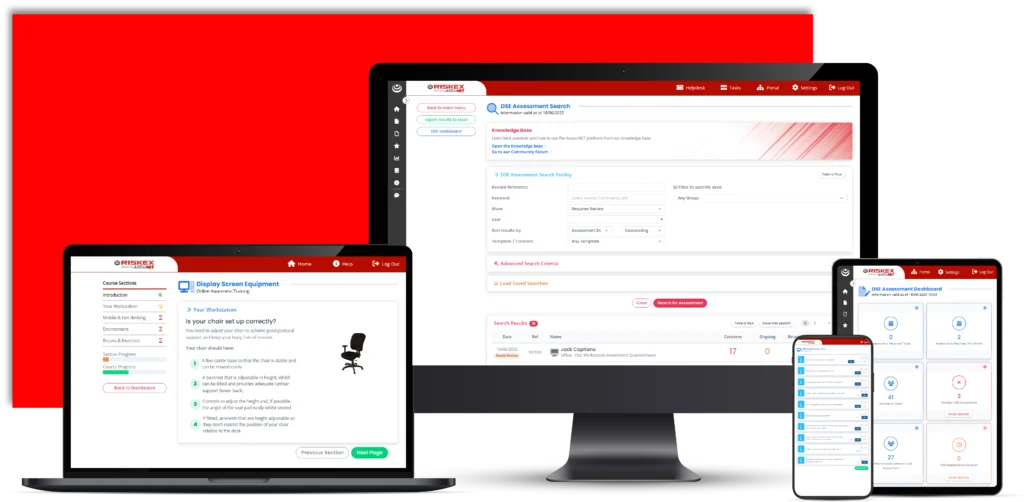
Real-time visibility and risk management:
- Automated re-assessment notifications: Receive automatic email prompts to remind employees to re-assess their workstations, keeping your organisation compliant without the hassle.
- Action assignment and progress tracking: Assign actions, track progress, and view outcomes in the assessment reports for a complete overview.
- Powerful dashboard: Visual dashboard provide insights into trends and potential workstation concerns, helping you take timely action.
Employees can undertake training and highlight concerns:
- DSE assessment training: Share easy-to-understand, interactive training materials on optimal workstation configurations, ensuring employees know how to assess their workstations effectively.
- Assign actions that trigger automatic email notifications to employees regarding when assessments are due, track their progress, and review outcomes in the assessment report.
- Support for adding concerns and documentation: Employees can document concerns, upload images, and add comments to each question in the assessment, making it easy to track workstation issues.
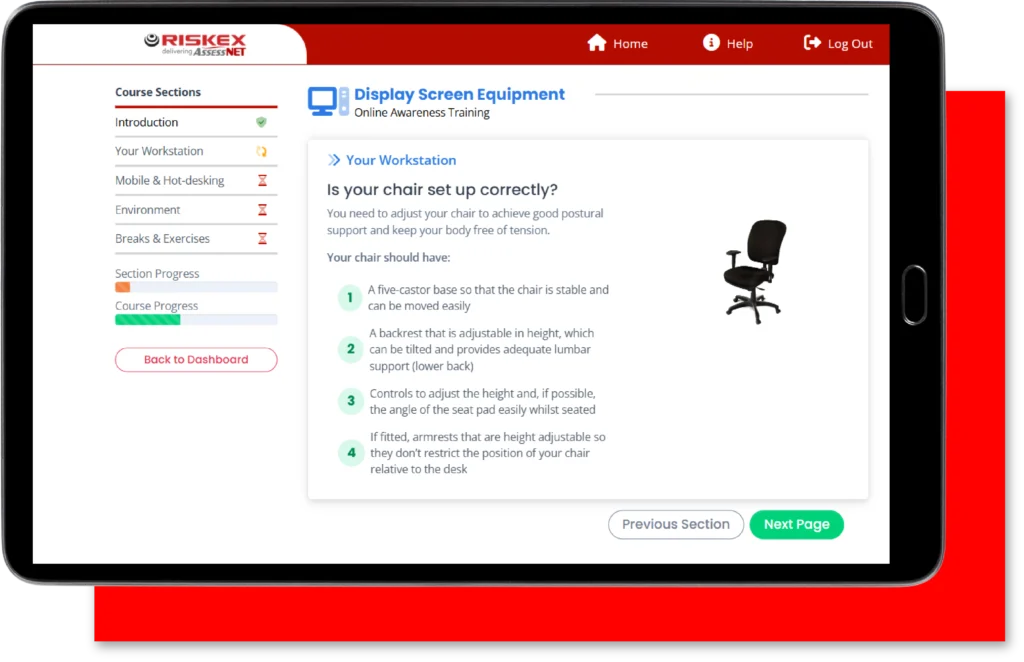
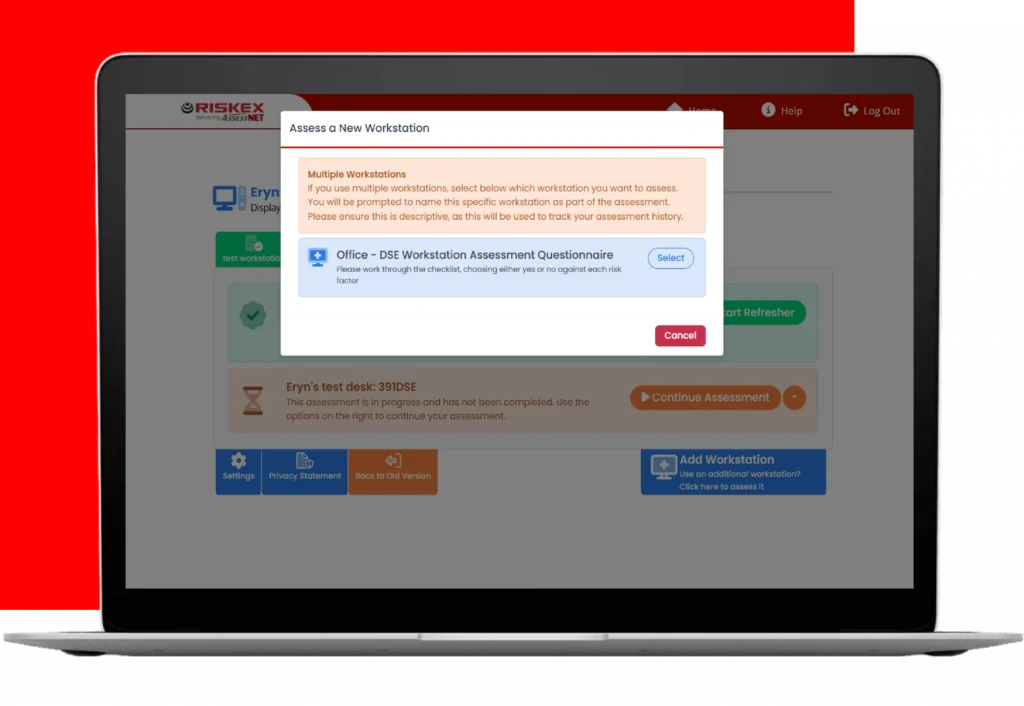
Add workstations for flexibility
- Add workstations for flexibility. Employees can add multiple workstations at any time to suit organisational needs, such as hotdesking or working from home.
- Progress Bar and Section Viewing Panel: A clear progress bar shows DSE users where they are in the assessment. Assessments are split into digestible sections, helping users easily track progress and navigate through the assessment efficiently.
Key Features of our DSE Software
Configurable questions
Multiple configurable question sets that can run simultaneously
User Training
In-depth, easy to understand training on workstation best practices
Concerns documented
Concerns documented and highlighted with supporting images and notes
Automatic notifications
Set up automatic notifications for re-assessments
Easy to read dashboard
Easy to read dashboard for reporting and analysing trends
*NEW* WCAG Compliant
Built with WCAG compliance, ensuring accessibility for all users
The Role of Wearable Technology in Managing Musculoskeletal Risk
Discover how wearable technology can help you manage musculoskeletal risk
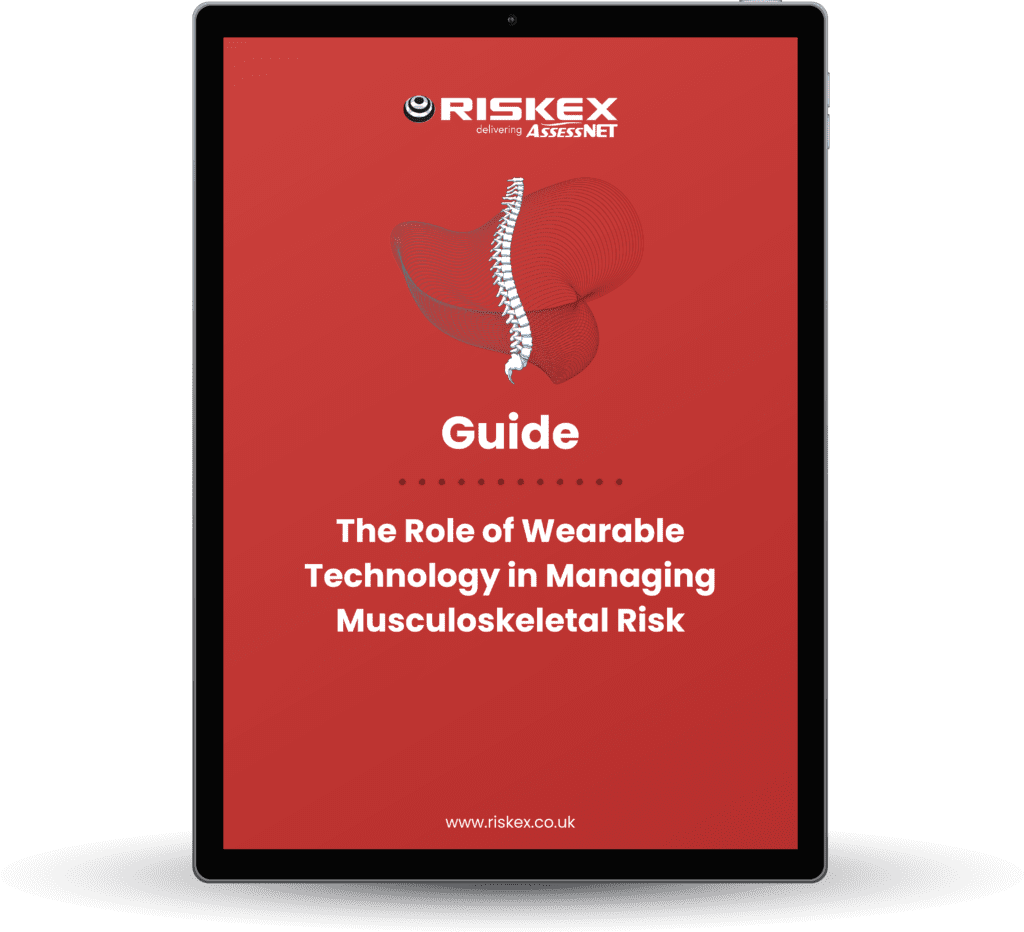
Resources




