Permit to Work Software
Grant permission to conduct work on-site, using AssessNET’s powerful templating and processing tools.

Authorise high-risk tasks to be carried out on your premises. The Permit to Work software includes strict sign off processes and fully customisable templates.
Attach associated documentation and related Risk Assessments raised within AssessNET to your Permits to Work.
Create your own Permit to Work templates, from initiation through to hand back:
- Add your own questions and sections for each stage of the Permit process. Supported stages are:
- Initiation (the person raising the Permit)
- Authorisation (the person authorising the work)
- Extension (extend the Permit if the work is ongoing for longer than planned)
- Hand-Back (work completed and the Permit is no longer active)
- Rejection (rejecting the Permit)
- Compel the user to attach risk assessments or documentation prior to authorising the template
- Select from numerous question types to ask the exact questions required at any stage of the permit process
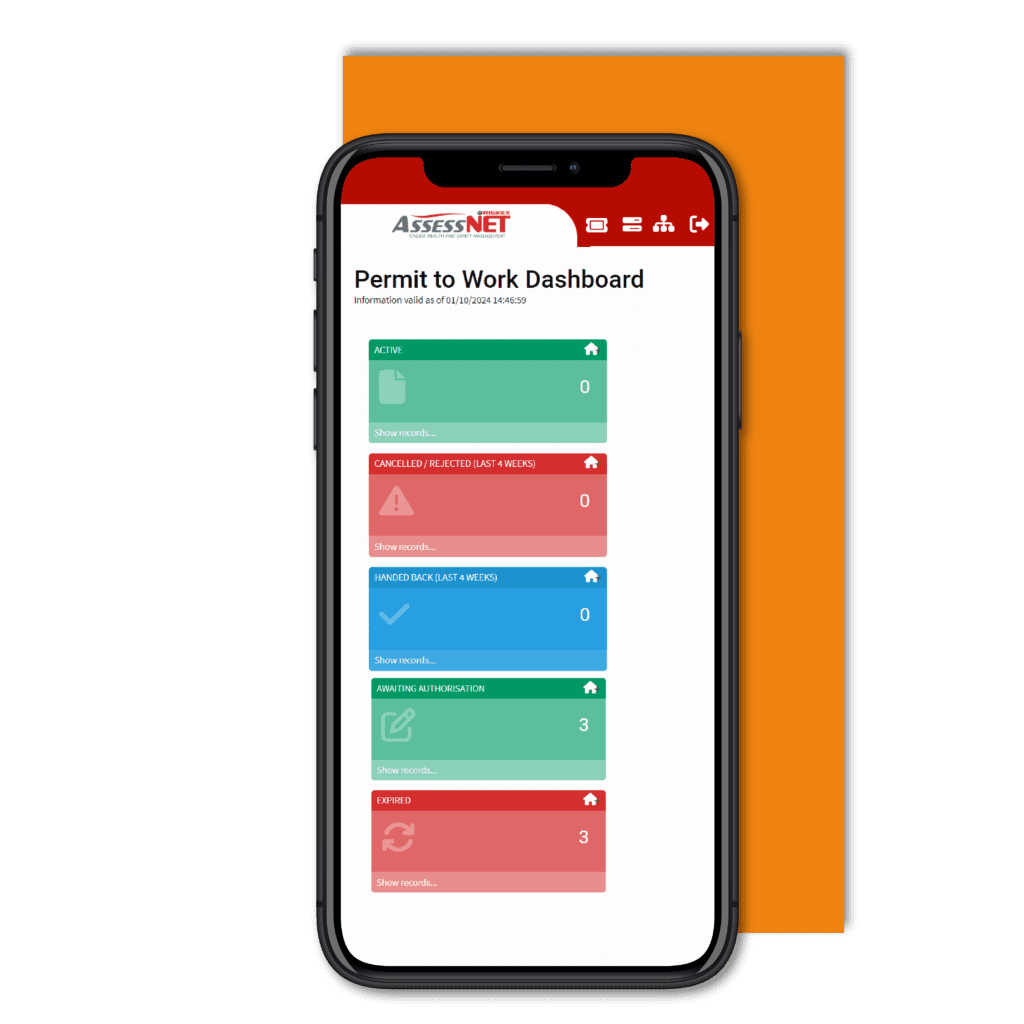
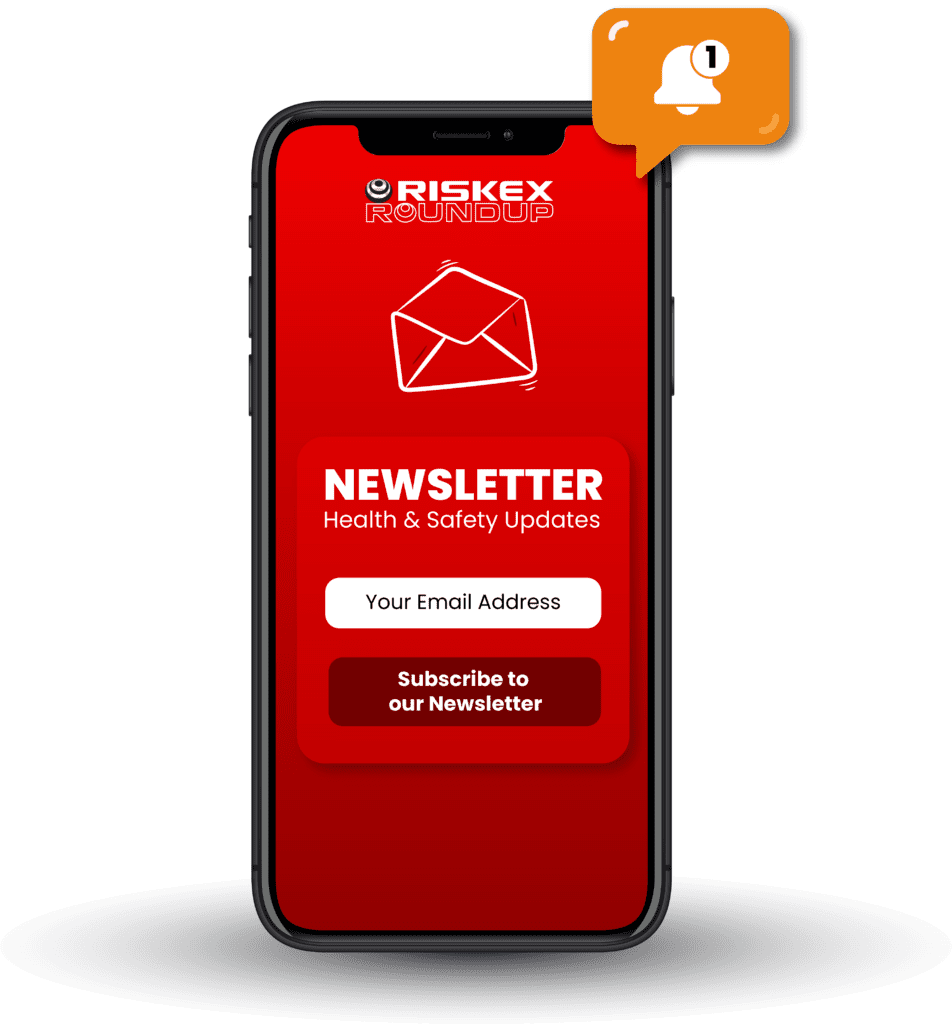
Want topical Health and Safety updates straight to your inbox?
Stay informed with the latest health and safety updates
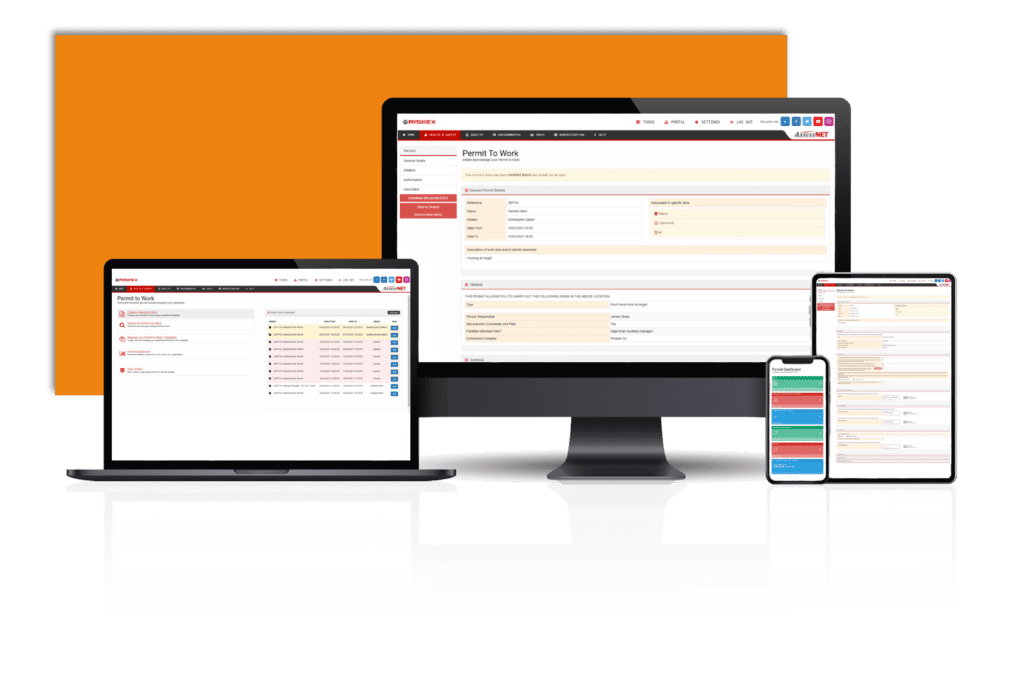
Maintain real-time visibility of the key risks and associated compliance aspects in your business:
- Enforce a one-step or two-step authorisation process. A two-step process ensures that the person who authorises the Permit is different from the one who initiated it
- Send automatic reminder emails and actions to those who need to authorise the Permit
- View the full audit trail of who raised and authorised the Permit
- Export Permits to PDF, enabling contractors who are not AssessNET users to sign off at relevant stages of the Permit process
Create live Permit reports for accurate real-time views of high-risk work:
- View all active Permits via a simple dashboard or through advanced search engine filters
- Instantly see if Permits require authorisation, are active or rejected throughout their lifecycle
- Use the Permit to Work software reporting interface to enable users to attach risk assessments, notes and related supporting documentation
- Include copy-control to differentiate Permit reports between Contractor copies, internal copies or your own copy types
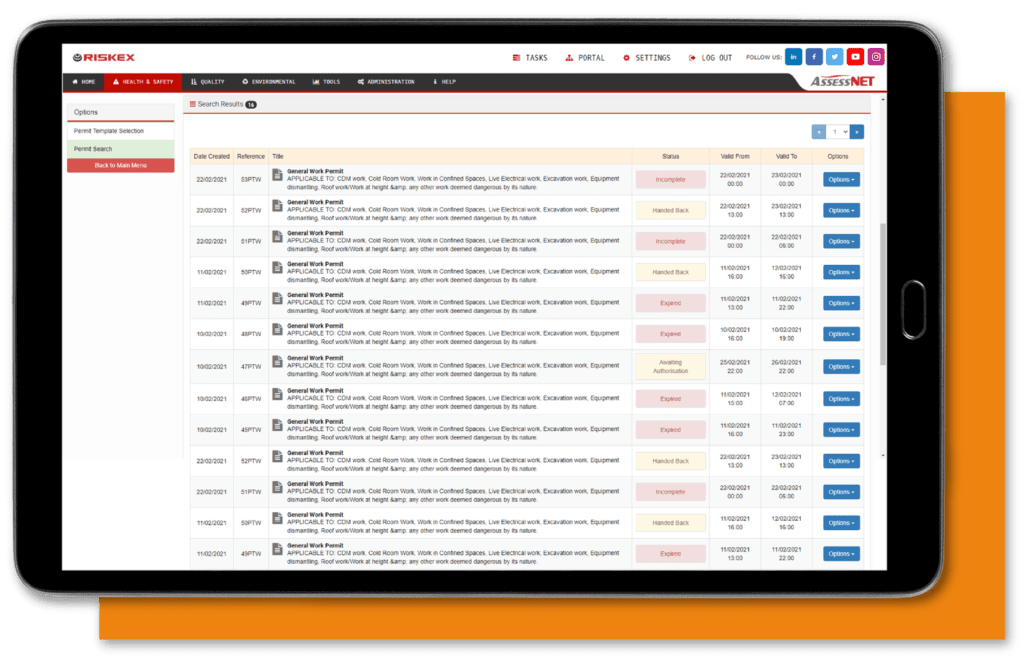
Key Features of our Permit to Work Software
Create bespoke templates
Create your own powerful Permit to work templates, adding questions and sign off processes to all stages of the documents life cycle
Attach existing Assessments
Attach existing Risk Assessments from AssessNET’s Risk Assessment module directly into the Permit
Send automatic notifications
Send automatic notifications to users required to authorise Permits once they have been raised
Maintain visibility
Maintain visibility of Permits via a live dashboard to help ensure ongoing compliance
Comprehensive exporting
Comprehensive exporting system, allowing you to print out Permits at any stage for contractors with no access to AssessNET
Assign tasks
Assign tasks efficiently and automate notifications by utilising the AssessNET Task Manager
Resources



