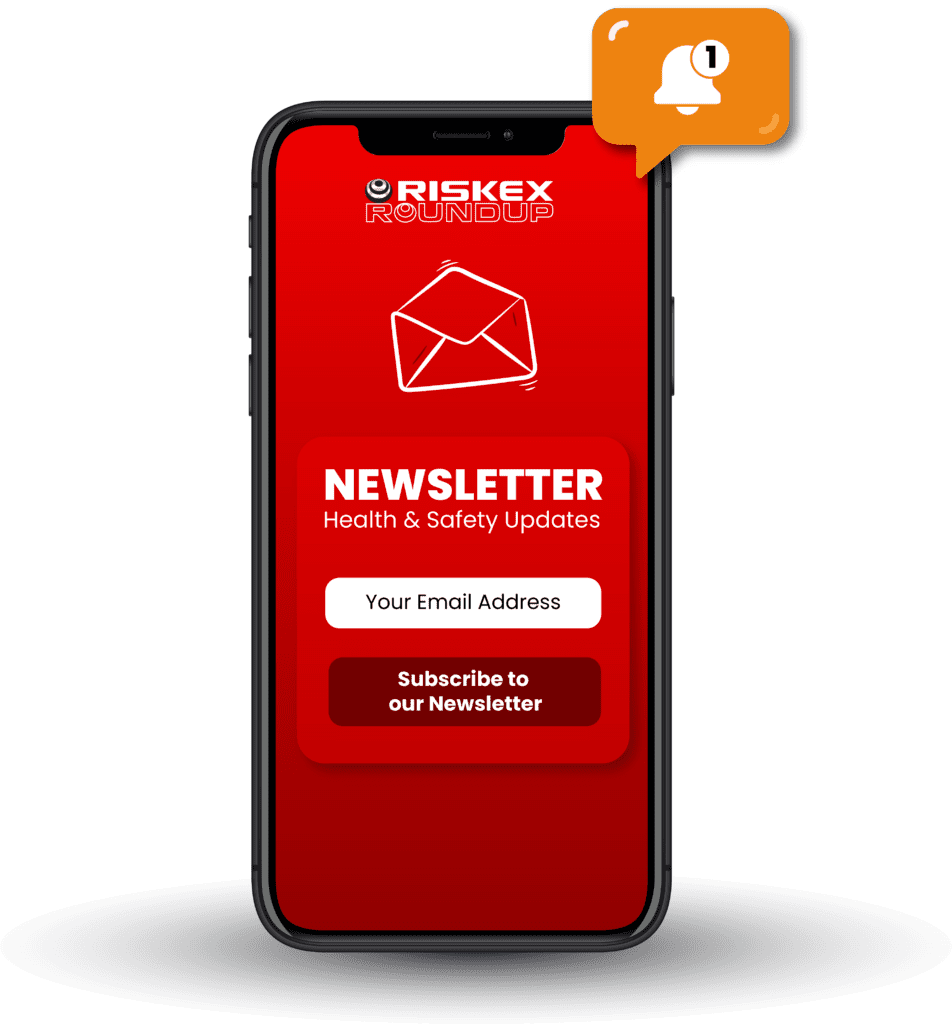Ensuring employee health and productivity is paramount. One important aspect of health and safety is regular Display Screen Equipment (DSE) assessments. Poor ergonomics can lead to musculoskeletal disorders (MSDs), resulting in significant health issues and productivity losses. Implementing regular DSE assessments not only safeguards employee wellbeing but also enhances overall organisational efficiency.
The impact of poor ergonomics on health and productivity
Musculoskeletal disorders are a leading cause of workplace absenteeism. According to the Health and Safety Executive (HSE), in 2023/24, 7.8 million working days were lost in Great Britain due to work-related MSDs . These conditions, often stemming from inadequate workstation setups, can lead to chronic pain, decreased mobility, and long-term health complications.
Beyond health implications, poor ergonomics adversely affect productivity. Employees experiencing discomfort are likely to have reduced concentration, increased error rates, and lower overall performance. Addressing ergonomic issues proactively through regular DSE assessments can mitigate these risks, leading to a more engaged and efficient workforce.
Benefits of regular ergonomic assessments
- Early detection of risks: Regular assessments help identify potential ergonomic hazards before they result in injury.
- Enhanced employee comfort: Adjustments based on assessments can significantly improve employee comfort, leading to higher job satisfaction.
- Reduced absenteeism: By preventing MSDs, organisations can decrease the number of sick days taken, maintaining consistent productivity levels.
- Compliance with regulations: Regular assessments ensure adherence to health and safety regulations, avoiding potential legal repercussions.
Tips for improving workplace ergonomics
While standard ergonomic practices are essential, exploring innovative strategies can further enhance workplace wellbeing:
Implement sit-stand workstations: Encourage movement and reduce sedentary behaviour by providing adjustable desks that allow employees to alternate between sitting and standing.
Research to support: A six-month study found that employees using sit-stand desks reported significant reductions in discomfort, particularly in the neck, shoulders, and lower back, as well as decreased post-work fatigue.
Promote microbreaks: Encourage employees to take short, frequent breaks to stretch or walk, reducing muscle fatigue and eye strain.
Research to support: Research highlighted by the British Psychological Society indicates that even brief ‘microbreaks’ of no more than ten minutes can boost energy and reduce fatigue.
Utilise ergonomic accessories: Provide tools such as document holders, footrests, and ergonomic keyboards to support proper posture and reduce strain.
Research to support: A survey revealed that 85% of UK office workers believe better ergonomic equipment would improve their well-being.
Encourage personalised workstation adjustments: Recognise that one size does not fit all; allow employees to adjust their workstations to suit their individual needs.
Research to support: The British Safety Council emphasises the need for adaptable work environments, especially in the context of hybrid working models. Personalised workstation adjustments can enhance employee satisfaction and productivity by accommodating individual needs.
Incorporate ergonomic training: Offer training sessions to educate employees on best practices for maintaining ergonomic health, both in the office and when working remotely.
Research to support: The Chartered Institute of Ergonomics and Human Factors (CIEHF) notes that ergonomics training is fundamental in integrating ergonomic principles into organizations. Such training promotes healthy computing habits and ensures employees can arrange their workspaces optimally.
The importance of acting on assessment findings
Identifying ergonomic risks through DSE assessments is only the beginning. Failing to address these risks can lead to persistent discomfort, reduced productivity, and increased absenteeism among employees. The Health and Safety Executive (HSE) emphasises that when assessments reveal risks, employers must take steps to reduce them as far as reasonably practicable.
Moreover, the HSE advises that trained assessors should review user assessment results, clarify any uncertainties, provide feedback, and ensure that identified problems are rectified, such as making changes to the DSE or workstation.
Strategies for effective implementation
To ensure that DSE assessment findings lead to meaningful improvements:
- Assign responsibility: Designate trained individuals or teams to review assessment results and oversee the implementation of necessary changes.
- Develop action plans: Create clear, actionable plans to address identified risks, including timelines and responsible parties.
- Monitor progress: Regularly review the status of implemented measures to ensure their effectiveness and make adjustments as needed.
- Engage employees: Encourage open communication with employees to gather feedback on implemented changes and identify any new concerns.
Leveraging technology for streamlined follow-up
Modern DSE assessment tools can significantly aid in managing follow-up actions. Features such as automated reminders, progress tracking dashboards, and integrated action management systems ensure that identified risks are addressed promptly and efficiently.
Streamlining DSE Assessments with AssessNET DSE Software
Recognising the challenges organisations face in conducting effective DSE assessments, we’ve enhanced our DSE module to provide a more intuitive and user-friendly experience:
- User-centric interface: Designed for users who may not regularly access the AssessNET system, the new interface is straightforward, eliminating the need for extensive training.
- WCAG compliance: Our module adheres to the Web Content Accessibility Guidelines, ensuring accessibility for all users.
- Flexible workstation management: Easily add or remove workstations, accommodating flexible work arrangements such as hotdesking and remote work.
- Enhanced navigation: Features like a progress bar and section viewing panel provide clear guidance, helping users understand their progress and what steps remain.
By integrating these features, our updated DSE module simplifies the assessment process, making it more efficient and accessible for all employees.
Ready to transform your workplace ergonomics? – Book a demo
Discover how our updated DSE module can streamline assessments and enhance employee well-being. Book a 30-minute demo today to explore the new features and see how they can benefit your organisation.